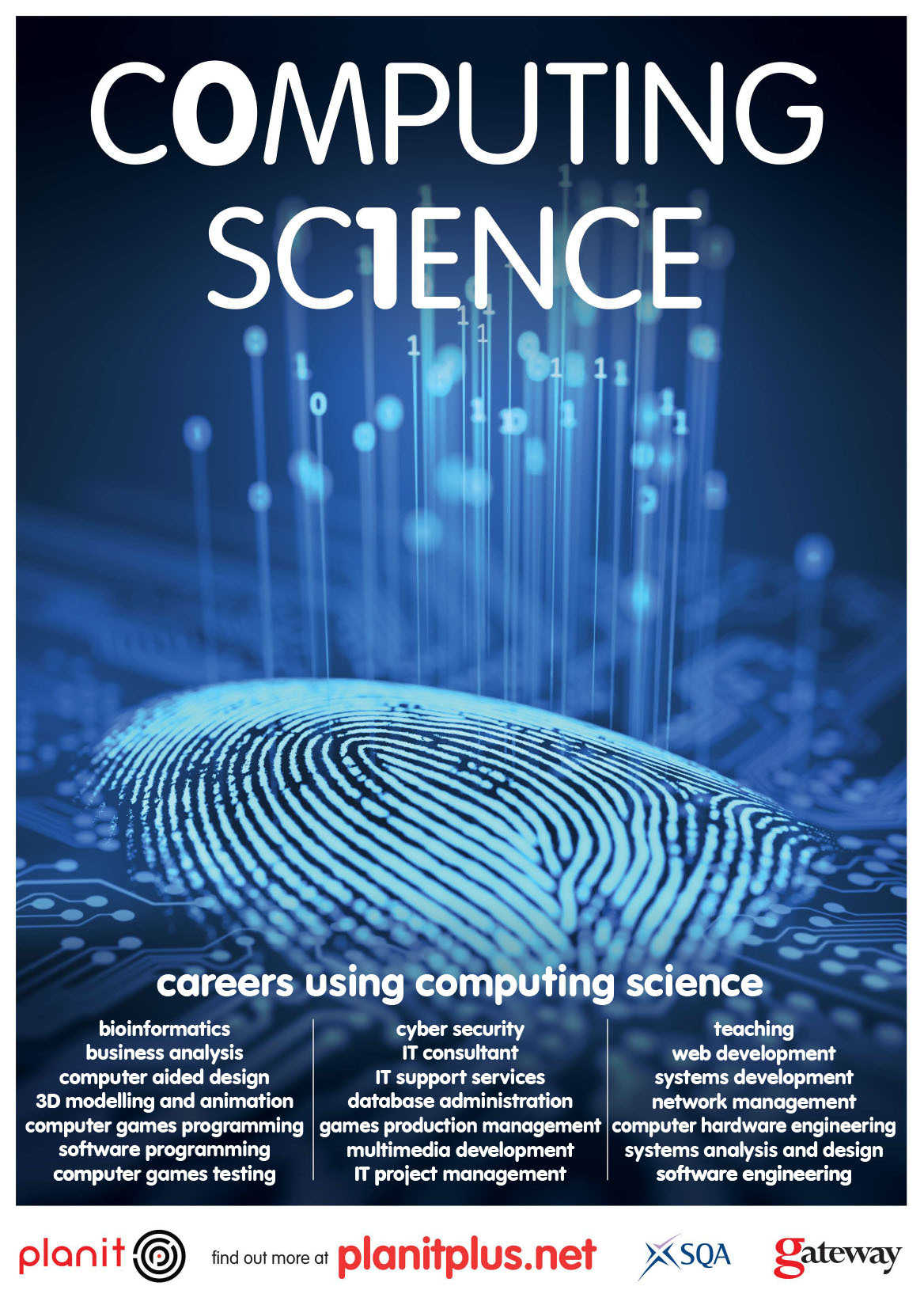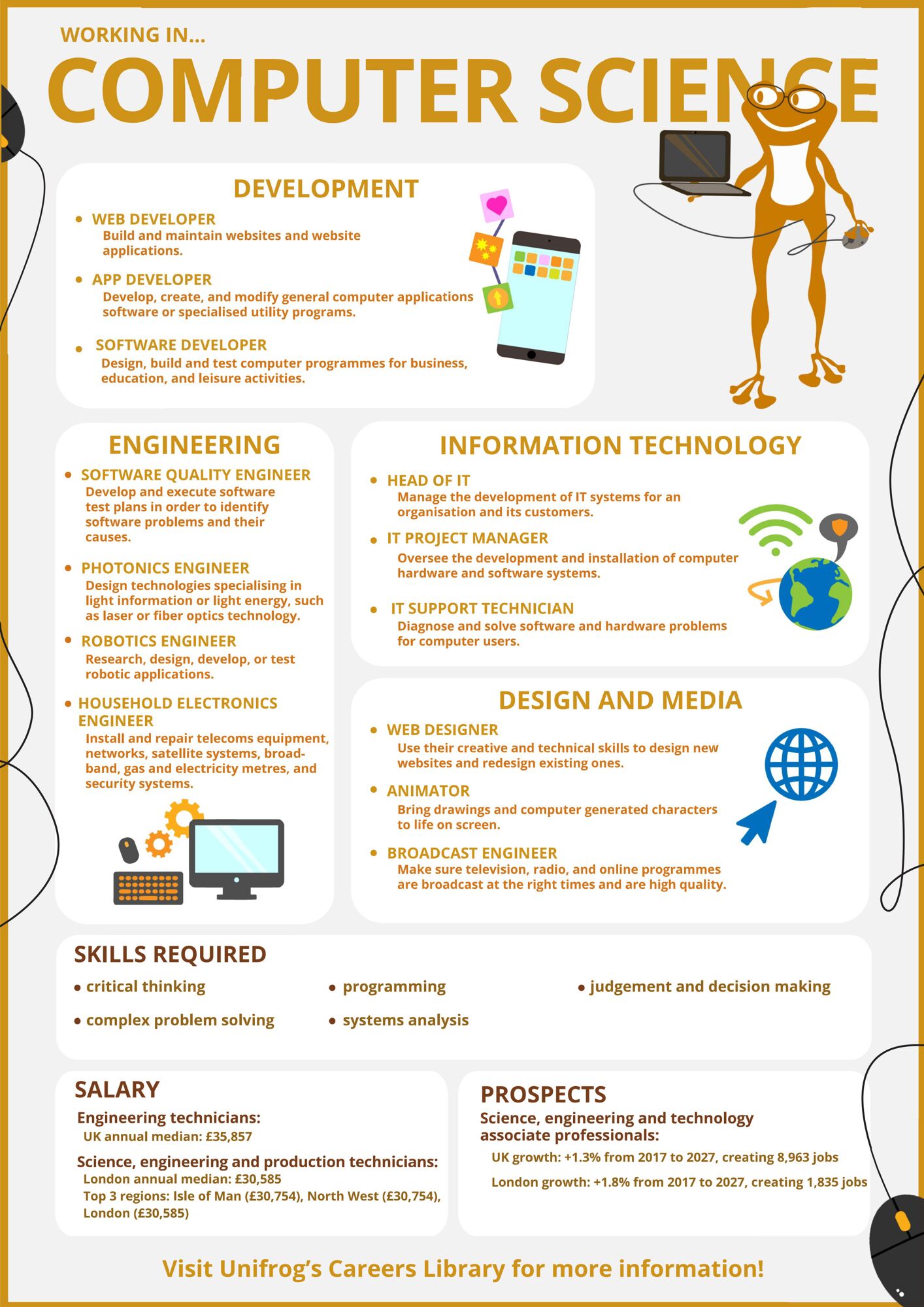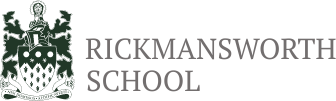- Home
- Curriculum
- Subject Curriculum
- Computer Science
Computer Science
Departmental approach to the curriculum
Computing skills are a major factor in enabling children to be confident, creative and independent learners and it is our intention that our students have every opportunity available to allow them to achieve this.
Students at Rickmansworth are taught a combination of both Computer Science and ICT skills that can be utilised and transferred across the curriculum. Throughout Key Stage 3, students are taught to use computers creatively and productively through a range of tasks.
Students are also taught to develop logical thinking and approaches, studying the theoretical side of computers, such as the hardware, binary numbers, programming and computational thinking.
Year 7
In Year 7 students are on a carousel with DT and have computing once a week for a full term. During this time students learn programming with the block based programming language scratch followed by modelling data using spreadsheets. For homework students learn about cyber security using the website cyber explorers.
Year 8
Year 8 students have two types of computing lessons. For one term they have a lesson a week on the carousel system with DT. During this time they learn how to create a website and how to create a mobile phone app using app lab.
Throughout the whole year they have a lesson once a fortnight where they cover data representation, python programming ( text based programming ) and history of computing and computer architecture.
Year 9
Year 9 builds on what students have learnt in Year 8 and we start to prepare them for GCSE computing. Again the carousel system offers them a lesson a week for one term where they learn more about cybersecurity through an eye-opening journey of discovery about techniques used by cybercriminals to steal data, disrupt systems, and infiltrate networks. Next they cover going audio visual - focusing on digital media such as images and sounds, and discovering the binary digits that lie beneath these types of media.
Throughout the whole year they will have one lesson a fortnight where we cover advanced python programming, physical computing which involves putting their programming skills in a new engaging context. We finish the year with data science - knowing how to use data to investigate problems and make changes to the world around them. Learners will be exposed to both global and local data sets and gain an understanding of how visualising data can help with the process of identifying patterns and trends
Year 10 and 11
At Rickmansworth we study the OCR Computer Science Qualification. This is assessed 100% in written examinations.
J277/01: Computer systems
This component will assess:
- Systems architecture
- Memory and storage
- Computer networks, connections and protocols
- Network security
- Systems software
- Ethical, legal, cultural and environmental impacts of digital technology
J277/02: Computational thinking, algorithms and programming
This component will assess:
- Algorithms
- Programming fundamentals
- Producing robust programs
- Boolean logic
- Programming languages and Integrated Development Environments
Students will also complete a 20 hour programming project at the start of Year 11 - this will consolidate their programming skills.
Year 12 and 13
Computer Science is a practical subject where students can apply the academic principles learned in the classroom to real-world systems. It’s an intensely creative subject that combines invention and excitement, and can look at the natural world through a digital prism.
Full A level Course
Paper 1 - Computer Systems 40%
This component will introduce learners to the internal workings of the Central Processing Unit (CPU), the exchange of data and will also look at software development, data types and legal and ethical issues. It is expected that learners will draw on this underpinning content when studying computational thinking, developing programming techniques and devising their own programming approach in the Programming project component (03 or 04). Learners will be expected to apply the criteria below in different contexts including current and future uses of the technologies.
Paper 2 - Algorithms 40%
This component will incorporate and build on the knowledge and understanding gained in the Computer systems component (01). In addition, learners should:
- understand what is meant by computational thinking
- understand the benefits of applying computational thinking to solving a wide variety of problems
- understand the principles of solving problems by computational methods
- be able to use algorithms to describe problems
- be able to analyse a problem by identifying its component parts.
NEA - 20%
Using an iterative design process students are to develop a program to solve a complex task for a client and stakeholders, Students are free to pick the language and tasks with in reason and are supported by staff through the teaching in other units. This is started in November of Year 12 and makes up a core of the work they complete during lesson time and for home learning.
Long Term Curriculum Overviews
Long Term Plan - Computer Science - Year 7Long Term Plan - Computer Science - Year 8Long Term Plan - Computer Science - Year 9Long Term Plan - Computer Science - Year 10Long Term Plan - Computer Science - Year 11Long Term Plan - Computer Science - Year 12Long Term Plan - Computer Science - Year 13
'The Big Picture' Curriculum Map
'The Big Picture' Curriculum Map
This document will provide a visual overview of the department's curriculum from Key Stages 3 to 5. This is in a student-friendly format to support them in their understanding the of the department's curriculum.
Assessment
Department Assessment Matrix
This document will provide an overview for assessment for Key Stages 3, 4 and 5.
Key Stage 3 Judgement Descriptors
This document will give you an overview of the criteria for Emerging, Developing, Secure and Mastery judgements at KS3 for this subject.
KS3 Judgement Descriptors - Computing - Year 7
Home Learning
Home learning is used to check understanding, refresh knowledge and practise the exercises learnt in class.
Year 7
Whilst on a carousel, students have one lesson per week and home learning is set each lesson. Students have one term on the carousel. Home learning will usually take a maximum of thirty minutes unless there is classwork to finish. Home learning is always labelled ‘home learning’. A H1 will be issued when home learning is not complete.
Year 8 and 9
Home learning is set each lesson and is due for the following lesson. As there are two weeks between the lessons, students are encouraged to do the home learning after a week to keep the information that they learnt fresh in their minds.
The frequency of home learning will increase at Key Stage 4 and 5 and represent work for students’ examined assessments.
How can you help your child succeed in computer science?
Computer Science can be a difficult course for students at first, especially when developing programming skills.
To help your child succeed, they can:
-
Download Python and practice programming at home
-
Refer back to the lesson resources shared with them through Google Classroom
-
Use some of the many free resources available to them online:
Students should take their time with Programming, breaking down the problem into manageable pieces or removing any information that isn’t important. Students should view problems as puzzles that they need to solve, encouraging them to think this way will enable them to succeed at Programming.
Helpful websites and further information
KS3
The following programming languages are free to download at home and might help develop students understanding of computing
-
Python
-
Scratch
-
Microbit - online and can simulate the microbit
KS4
Revision through GCSE Pod
Students in Year 11 are given access to Smart Revise
KS5
Smart Revise
Students are provided with an online textbook
Careers in Computer Science